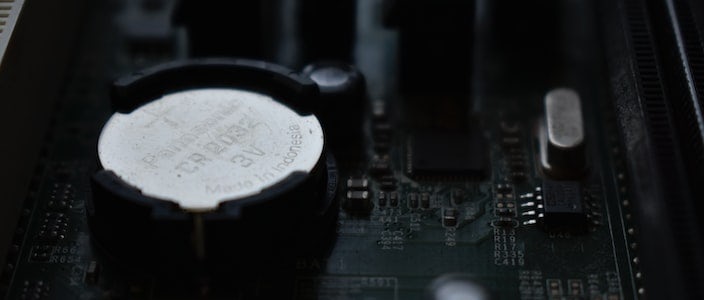What happened?
After updating the BIOS of an Lenovo V510-15IKB Laptop, I was stuck on a Black screen after the update finished.
I updated the BIOS from an unknown Version to Version 2WCN46WW and missed this notice:
If your BIOS version is lower than 2WCN42WW, please update to 2WCN42WW firstly.
Solution
After searching through dozens of old Forum Posts, I pieced together this key information:
- The BIOS might not be corrupted
- Completely draining the power might resolve the issue
- Press the power button multiple times after disconnecting all power or leave it over night
Step by step instructions:
Please make sure not to damage your device or contact the Support or a Professional first.
- Disconnect the AC/Wall Power
- Open the Laptop (Tutorial + Disconnecting Battery)
- Disconnect the Battery
- Remove the CMOS Battery
- Repeatedly press the Power button for about 30-40 Seconds (or leave the device over night)
- Reassemble everything, plug in the Power and try to boot.
I tried this twice, but did not know about step 6 the first time. The second attempt including step 6 fixed the black screen and the Laptop booted into Windows.